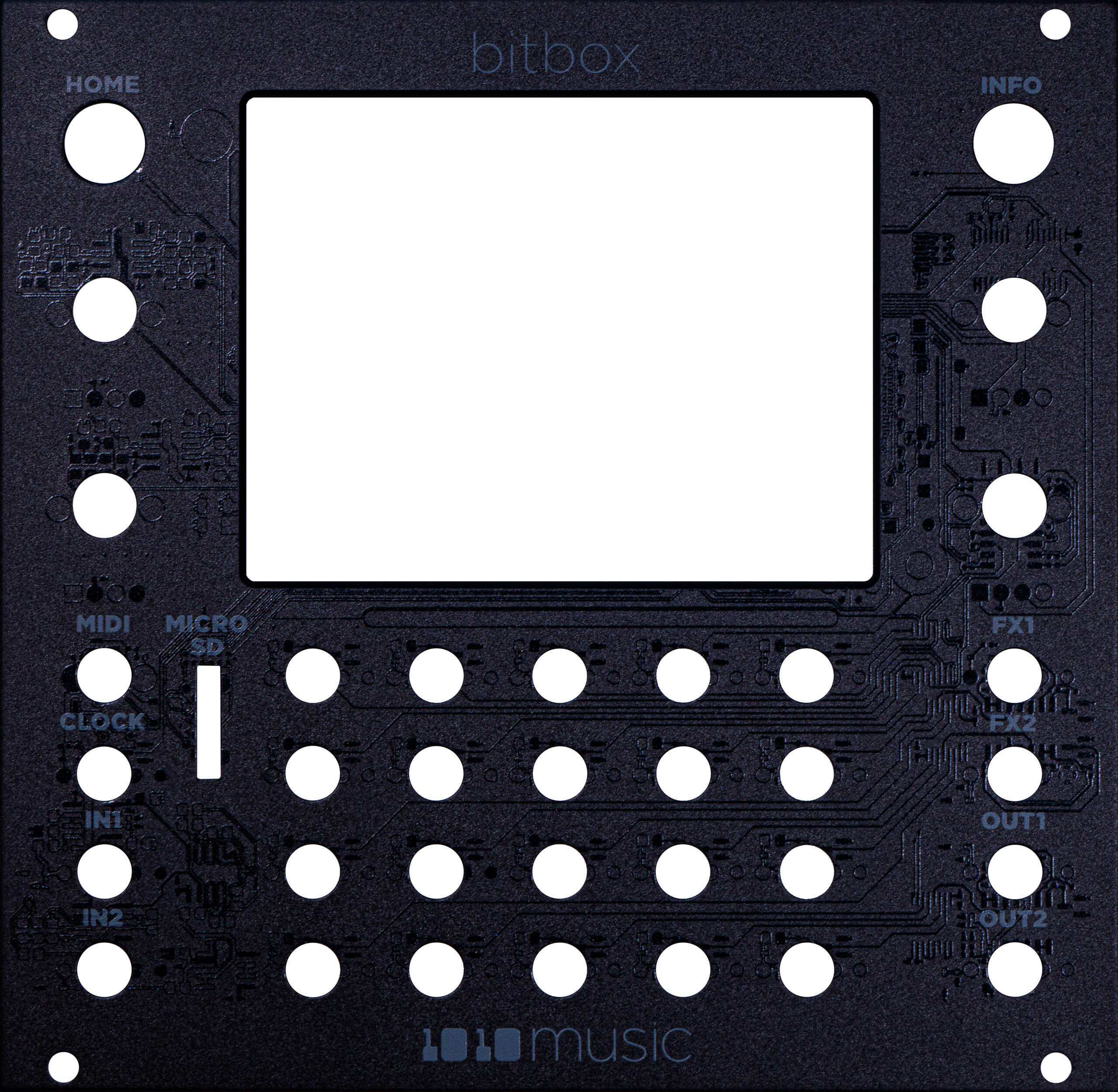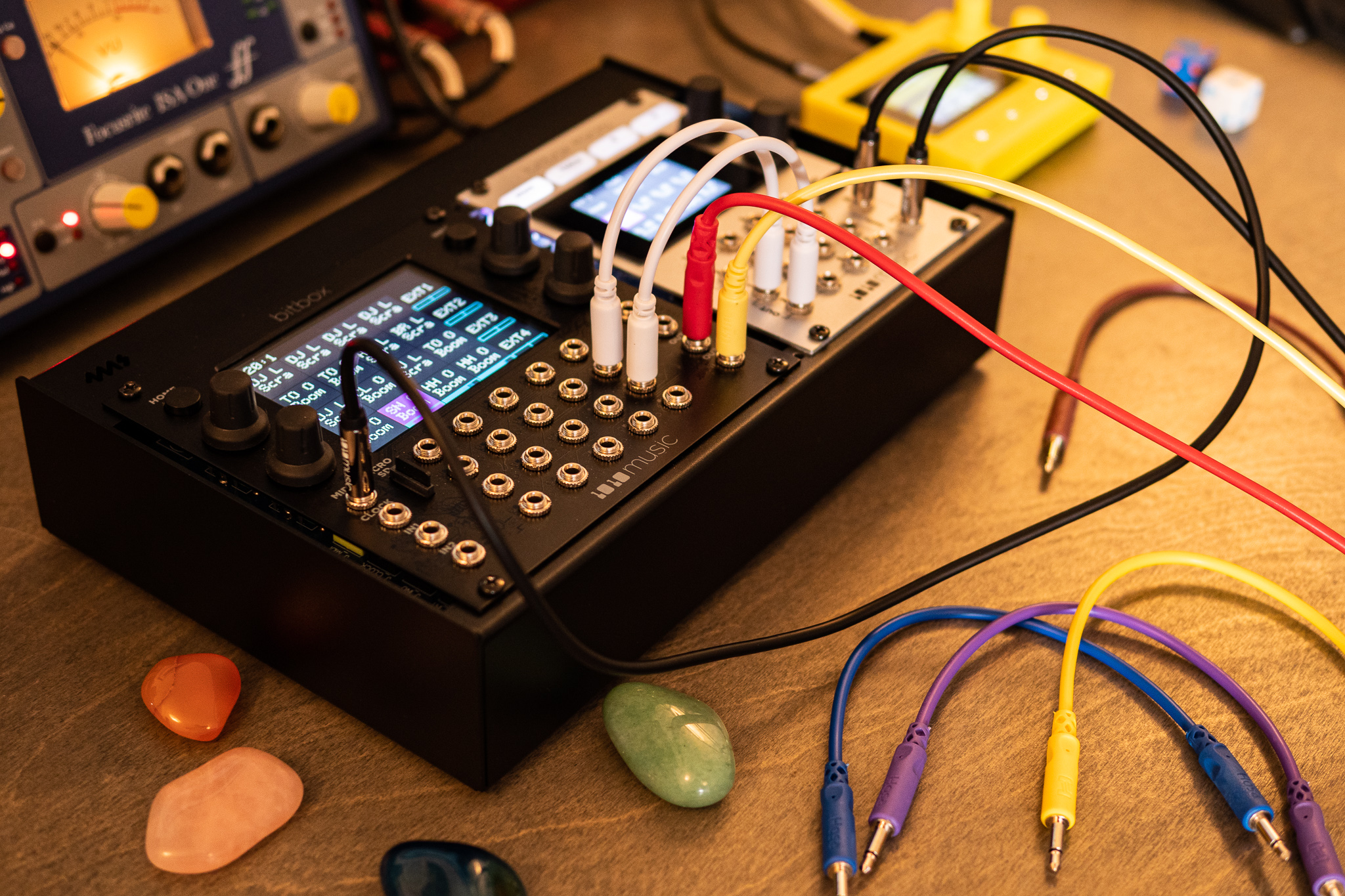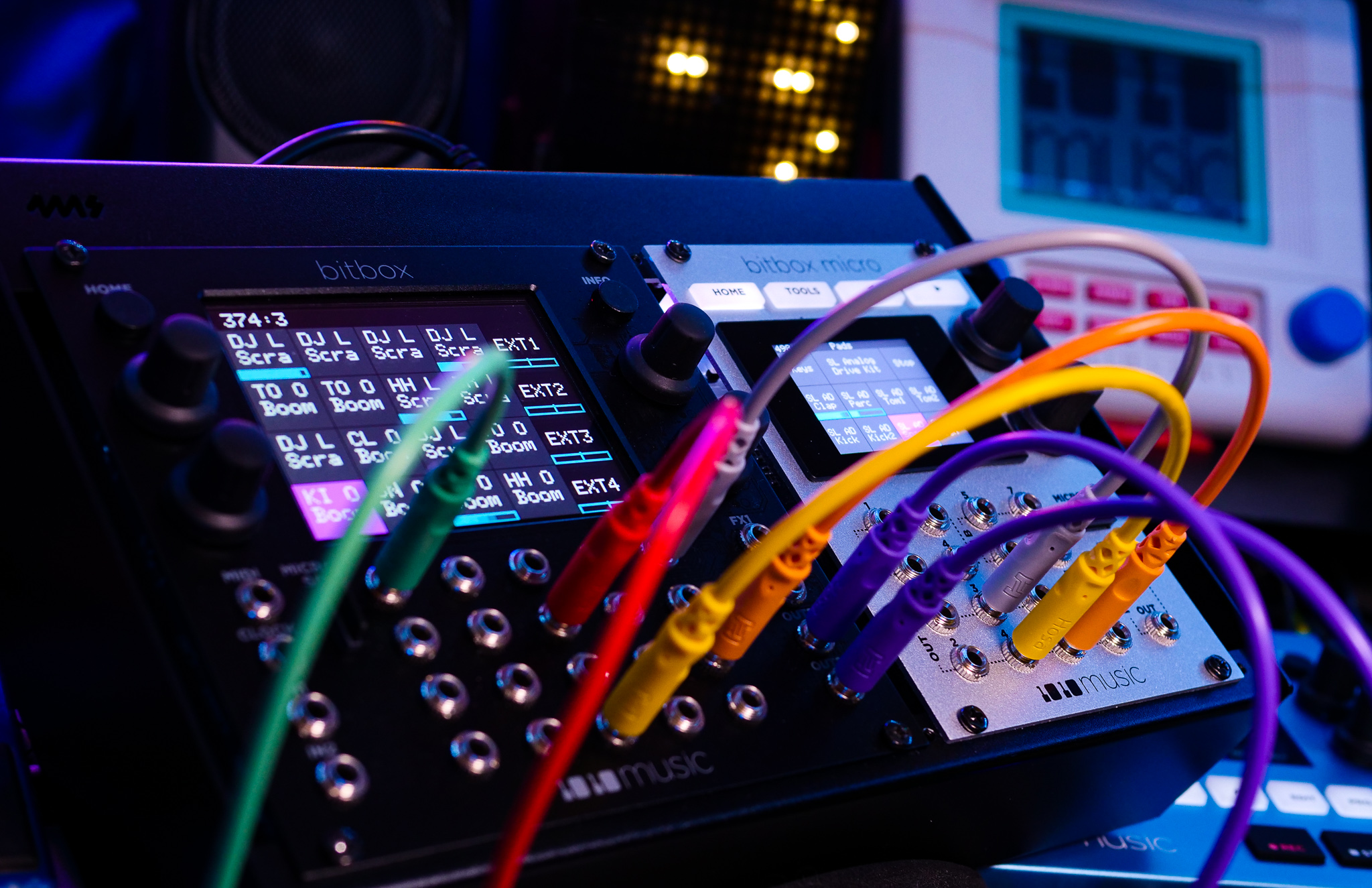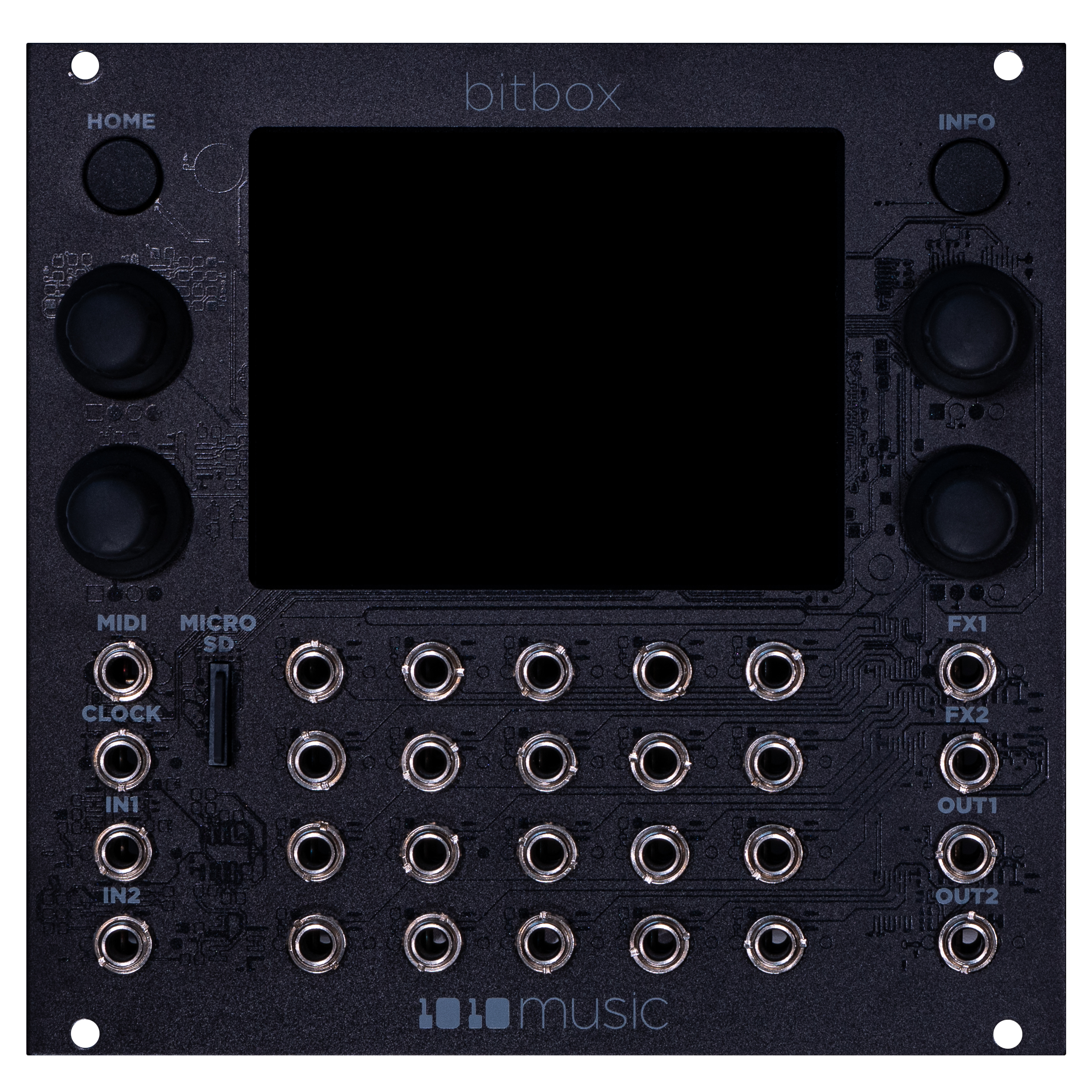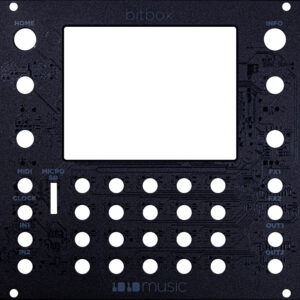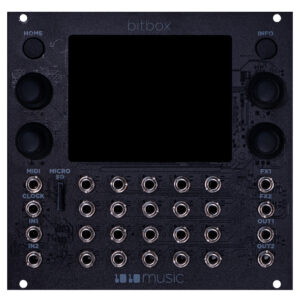Products
Black Faceplate for Bitbox MK1 or MK2
$29.95
You asked for it! You can now update your bitbox mk1 or mk2 with a black faceplate. Now you can have an all black rack and have digital sampling capabilities. This is JUST the faceplate.
In stock
Give Your Module a Facelift
These replacement faceplates are designed for use with the module in the traditional orientation with the screen on top. These are the same faceplates used when manufacturing our modules, but now in black. They are anodized aluminum with a bead blasted finish.
Swapping out a faceplate is easy to do, and requires a small wrench or pliers. Here are the steps to replace a faceplate:
- Remove the module from the rack.
- Use a small wrench or pliers to remove the small round nuts around each of the mini jacks. Note that these nuts have a notch on the top side of them. This notch fits into a specialized tool that can be used to remove these nuts more easily.
- Gently tug on the four knobs to pull them off.
- Use a small wrench or pliers to remove the hex nuts from the knob stems.
- Remove the washers from the knob stems.
- Gently pull up on the faceplate and it will slide off easily.
- Place the new faceplate on the module.
- Replace the washers on the knob stems.
- Use a small wrench or pliers to replace the hex nuts on the knob stems.
- Use a small wrench or pliers to replace the small round nuts around each of the mini jacks. Note that the notch should be on the top side of the nuts, the side away from the faceplate.
- Look at the underside of the knobs and the post that they rest on. You will see that the knobs are keyed. Line up the flat edge of the hole in the knob with the flat edge of the post, and then push the knob onto the post. If you have the knob aligned properly, it should go on with moderate pressure. If it seems to require more force, please check the alignment.
| Weight | 0.19 lbs |
|---|---|
| Dimensions | 5.5 × 5 × 0.25 in |
| Country of Origin | China |