Get Firmware Updates and Content Downloads

bento
Firmware version 1.3.17
** Requires New Factory Patches. **
Here are some highlights of what’s new in version 1.3:
- Wavetable patch Type (New WT patches in updated factory pack)
- Patch Previewing (Download new patches to get previews for factory patches. Save your user patches to create preview files for them.)
- SD Reader mode to move files from microSD to computer over USB
- Import nanobox | fireball and nanobox | lemodrop presets
- Patch Type filter on the Patch Browser
- MIDI Out for One shots
- Various bug fixes
See the full release notes here:
https://1010music.com/wp-content/uploads/2025/12/bento-1.3.17-Release-Notes-2025-12-22a.pdf
Firmware updates for bento are available from forum.1010music.com. You can also find the original factory presets here.
- Login at forum.1010music.com
- Click on “bento” under “Pick a Product”
- Click on “Firmware & Content Downloads” in the list of sub-forums.
- Find the firmware or content you want and click the link to download.
- Full installation instructions are in the user manual and on the forum.

blackbox
Firmware version 3.1.2
Here is what’s new compared to version 3.0.
- Supports import of multisample sets using the filename to set the root note and velocity
- Sample pool is now 576 samples instead of 80 samples
- Loads loop points embedded into multisample sets. A great source for this kind of material is Samples From Mars.
- Sleep mode: Hold the BACK button to put the unit to sleep
- When threshold based recording is active (RecThres: ON), you will create a Sample by default.
- When record quantization (Rec Quant) is anything but none, you will always record a clip and the length in beats will be embedded in the WAV file for future use.
- You can now create clips that are non-power of two length. Use recording quantization as desired and Length: Custom to capture. The result will default to Clip Mode and automatic playback (RecToPlay) will work as expected.
- Importing sets with velocity layers would not play correctly.
Firmware updates for blackbox are available from forum.1010music.com. You can also find the original factory presets here.
- Login at forum.1010music.com
- Click on “blackbox” under “Pick a Product”
- Click on “Firmware & Content Downloads” in the list of sub-forums.
- Find the firmware or content you want and click the link to download.
- Full installation instructions are in the user manual and on the forum.
Here’s a link to the User Manual.
The Quick Start Guide, User Manual, links to videos and other learning materials are available on the support page at https://forum.1010music.com/forum/products/blackbox/learning-material.

bluebox – Desktop edition
Firmware version 1.2.33
Version 1.2.33 includes some new features:
- Bypass button on the EQ. Press the B button for a short cut to toggle the bypass.
- Capture reverb and delay tails when using MIDI transport. Use the option in TOOLS to switch off processing of the Midi Stop command. Turn it off to stop recording manually.
- Count in for recording. Look in PROJ plus the B button for this option
- Additional file name information when using punch in. The filename will include the starting position for easy placement in a DAW.
New in version 1.2.21:
- Supports USB class audio, meaning you don’t need a driver to interface with a Mac, PC, iOS, or Android device.
- Send the master output on the bluebox in stereo to your computer or device.
- Play a stereo signal on your computer or device and have it replace the audio input of your choice on bluebox.
Here is a quick overview of how to use it:
- Connect the USB POWER port on your bluebox to your computer or device. Please note that the power requirements of bluebox make this a little less simple than described. You have three options:
- Find a port on your computer capable of delivering 2A of power to the device
- Use a powered USB hub that can deliver 2A of power and connect to a computer at the same time
- Get one of our USB splitter cables that separates the power connection from the signal connection. Connect the power side to a wall adapter like before. Connect the signal side to your computer.
- The bluebox will always be sending the master output to the device or computer. Configure your audio software as necessary to listen to the audio device named 1010music bluebox.
- When you play an audio source on your computer or device and send it to the device named 1010music bluebox, it will appear as one of the inputs on bluebox. Look on the MAIN – B screen for the USB Rcv parameter to choose which input to replace. From there on the incoming USB signal will behave just like a physical input, including the ability to add effects, record, etc.
- If you are running a complex setup using a DAW, then watch out for feedback. It’s possible to create a loop back path between the computer and bluebox. You can always mute the channel coming from the PC or disable it completely in MAIN – B with USB Rcv set to None if needed.
Beta and past firmware versions for bluebox are available from forum.1010music.com. You can also find the original factory presets here.
- Login at forum.1010music.com
- Click on “bluebox – desktop edition” under “Pick a Product”
- Click on “Firmware & Content Downloads” in the list of sub-forums.
- Find the firmware or content you want and click the link to download.
- Full installation instructions are in the user manual and on the forum.
The Quick Start Guide, User Manual, links to videos and other learning materials are available on the support page at https://forum.1010music.com/forum/products/bluebox-compact-digital-mixer-recorder/learning-material-bluebox.
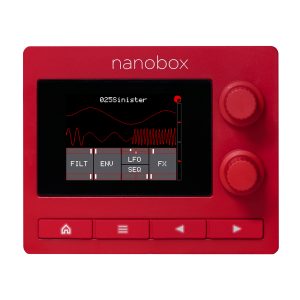
nanobox | fireball
Firmware version 1.2.25
New features include the following:
- USB MIDI Support. Connect your nanobox to a computer at it will appear as a MIDI port.
- Sleep Mode. This new feature is off by default. Look for it in the Config menu. When enabled, the device will dim the screen and LEDs after 8 minutes of inactivity to save power.
- Dimmable LEDS on the button strip. When adjusting the Brightness, the LEDs inside of the physical buttons will also dim to work better in dark environments and save power.
- MIDI Type A/B Output Switch. Also in the Config menu, you can now choose whether to make the TRS MIDI output Type A or B.
Beta and past firmware versions for nanobox | fireball are available from forum.1010music.com. You can also find the original factory presets here.
- Login at forum.1010music.com
- Click on “nanobox|fireball” under “Pick a Product”
- Click on “Firmware & Content Downloads” in the list of sub-forums.
- Find the firmware or content you want and click the link to download.
- Full installation instructions are in the user manual and on the forum.
The Quick Start Guide, User Manual, links to videos and other learning materials are available on the support page at https://forum.1010music.com/forum/products/nanobox-product-discussions/nanobox-fireball-compact-wavetable-synthesizer/learning-material-fireball.
nanobox | lemondrop
Firmware version 1.2.28
New features include the following:
- USB MIDI Support. Connect your nanobox to a computer at it will appear as a MIDI port.
- Sleep Mode. This new feature is off by default. Look for it in the Config menu. When enabled, the device will dim the screen and LEDs after 8 minutes of inactivity to save power.
- Dimmable LEDS on the button strip. When adjusting the Brightness, the LEDs inside of the physical buttons will also dim to work better in dark environments and save power.
- MIDI Type A/B Output Switch. Also in the Config menu, you can now choose whether to make the TRS MIDI output Type A or B.
Beta and past firmware versions for nanobox | lemondrop are available from forum.1010music.com. You can also find the original factory presets here.
- Login at forum.1010music.com
- Click on “nanobox|lemondrop” under “Pick a Product”
- Click on “Firmware & Content Downloads” in the list of sub-forums.
- Find the firmware or content you want and click the link to download.
- Full installation instructions are in the user manual and on the forum.
The Quick Start Guide, User Manual, links to videos and other learning materials are available on the support page at https://forum.1010music.com/forum/products/nanobox-product-discussions/nanobox-lemondrop-compact-granular-synthesizer/learning-material-lemondrop .

nanobox | razzmatazz
Firmware version 1.2.16
Version 1.2.12 includes a few bug fixes:
- The device does not return properly from sleep mode
- The metronome stops working after the first resample
- The FX header is blurry
- Recording doesn’t work correctly when pressing the record button before playback.
- An update for USB MIDI.
Beta and past firmware versions for nanobox | razzmatazz are available from forum.1010music.com. You can also find the original factory presets here.
- Login at forum.1010music.com
- Click on “nanobox|razzmatazz” under “Pick a Product”
- Click on “Firmware & Content Downloads” in the list of sub-forums.
- Find the firmware or content you want and click the link to download.
- Full installation instructions are in the user manual and on the forum.
The Quick Start Guide, User Manual, links to videos and other learning materials are available on the support page at https://forum.1010music.com/forum/products/nanobox-product-discussions/nanobox-new/learning-material-razzmatazz.
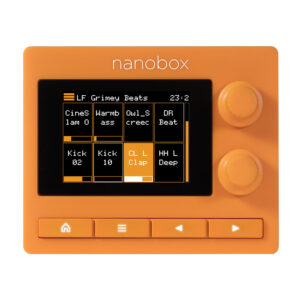
nanobox | tangerine
Firmware version 1.2.28
Version 1.2.2 includes the following updates:
- Sample previewing from file browser
- Fix for File – Pack not working
Please note that Tangerine has a slightly different upgrade procedure than other nanoboxes. Here is the summary:
- Download the firmware ZIP package. Unzip it into the root of your micro SD card
- While powering up the unit, hold the right arrow button
- Wait for the upgrade process to complete and enjoy.
Beta and past firmware versions for nanobox | tangerine are available from forum.1010music.com. You can also find the original factory presets here.
- Login at forum.1010music.com
- Click on “nanobox|tangerine” under “Pick a Product”
- Click on “Firmware & Content Downloads” in the list of sub-forums.
- Find the firmware or content you want and click the link to download.
- Full installation instructions are in the user manual and on the forum.
The Quick Start Guide, User Manual, links to videos and other learning materials are available on the support page at https://forum.1010music.com/forum/products/nanobox-tangerine/learning-material-tangerine.

bitbox mk2
Firmware version 2.3.4
We’re pleased to make the following feature updates available on bitbox:
- Supports import of multisampling sets using the filename to set the root note and velocity
- Sample pool is now 576 samples instead of 80 samples
- Loads loop points embedded into multisampling sets. A great source for this kind of material is Samples From Mars.
- When threshold based recording is active (RecThres: ON), you will create a Sample by default.
- When record quantization (Rec Quant) is anything but none, you will always record a clip and the length in beats will be embedded in the WAV file for future use.
- You can now create clips that are non-power of two length. Use recording quantization as desired and Length: Custom to capture. The result will default to Clip Mode and automatic playback (RecToPlay) will work as expected.
Beta and past firmware versions for bitbox mk2 are available from forum.1010music.com. You can also find the original factory presets here.
- Login at forum.1010music.com
- Click on “bitbox mk2” under “Pick a Product”
- Click on “Firmware & Content Downloads” in the list of sub-forums.
- Find the firmware or content you want and click the link to download.
- Full installation instructions are in the user manual and on the forum.
The Quick Start Guide, User Manual, links to videos and other learning materials are available on the support page at https://forum.1010music.com/forum/products/test-level-1/mk2/learning-material-bitbox-mk2.

bitbox micro
Firmware version 2.3.4
We’re pleased to make the following feature updates available to bitbox:
- Supports import of multisampling sets using the filename to set the root note and velocity
- Sample pool is now 576 samples instead of 80 samples
- Loads loop points embedded into multisampling sets. A great source for this kind of material is Samples From Mars.
- When threshold based recording is active (RecThres: ON), you will create a Sample by default.
- When record quantization (Rec Quant) is anything but none, you will always record a clip and the length in beats will be embedded in the WAV file for future use.
- You can now create clips that are non-power of two length. Use recording quantization as desired and Length: Custom to capture. The result will default to Clip Mode and automatic playback (RecToPlay) will work as expected.
Please check it out and let us know what you think here.
Beta and past firmware versions for bitbox micro are available from forum.1010music.com. You can also find the original factory presets here.
- Login at forum.1010music.com
- Click on “bitbox micro” under “Pick a Product”
- Click on “Firmware & Content Downloads” in the list of sub-forums.
- Find the firmware or content you want and click the link to download.
- Full installation instructions are in the user manual and on the forum.
The Quick Start Guide, User Manual, links to videos and other learning materials are available on the support page at https://forum.1010music.com/forum/products/test-level-1/original/learning-material-bitbox-micro.
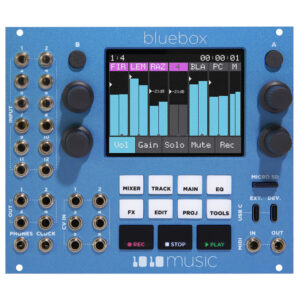
bluebox – Eurorack edition
Firmware version 1.1.24
Version 1.1.24 includes these new features:
- More advanced CV control: Look for the attenuverters with offset control in the CV Map section
- Bypass button on the EQ
- Capture reverb and delay tails when using MIDI transport. Use the option in TOOLS to switch off processing of the Midi Stop command. Turn it off to stop recording manually.
- Count in for recording. Look in PROJ plus the B button for this option
- Additional file name information when using punch in. The filename will include the starting position for easy placement in a DAW.
Beta and past firmware versions for bluebox – Eurorack edition are available from forum.1010music.com. You can also find the original factory presets here.
- Login at forum.1010music.com
- Click on “bluebox – Eurorack edition ” under “Pick a Product”
- Click on “Firmware & Content Downloads” in the list of sub-forums.
- Find the firmware or content you want and click the link to download.
- Full installation instructions are in the user manual and on the forum.
The Quick Start Guide, User Manual, links to videos and other learning materials are available on the support page at https://forum.1010music.com/forum/products/bluebox-eurorack-edition/learning-material-bluebox-eurorack-edition

